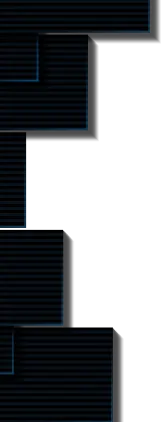Down the Rabbit Hole: Dapp Factory
Author: Sidharth

Dapp Factory offers a revolutionary Multi-Chain and decentralized Software as a Service solution for blockchain solutions, following a long period of secrecy and extensive efforts.
Previously known as DeFi Stack, Dapp Factory is much more than just a launchpad. It is the go-to code platform for faster provisions and management of all blocks of web3 products, like presales, IDOs, token vesting schedules, farming, staking, etc.
Dapp Factory will be live on several blockchains, beginning with Ethereum (ETH), Binance Smart Chain (BSC), and Polygon (MATIC), to cater to a wide range of users and projects independent of their preferences.
Advantages of Dapp Factory
Dapp Factory is an amazing innovation from Cryption Network. Lets look at some of the advantages of using Dapp Factory for building your next DeFi project.
😎 Launch Dapp without any coding knowledge
⏱ Saves your Time
💵 Saves your Capital
🔧 Customizable
👨🏻💻 Focus on your core competency
😴 Audited. You can relax!
🔈 Marketing Support
Cryption Network has set itself the mission of increasing crypto acceptance by assisting ordinary retail customers & developers in reaping the benefits of this space.
Presale or Launchpad as a Service
The Dapp Factory provides a 100% secure, fully customizable tool to launch or pre-sell the blockchain project. Several crypto projects employ pre-selling, where they sell their tokens in advance to prospective buyers at a set price before an ICO or IDO.
Individual pools with accompanying expiry periods can be formed using an automated approach, and projects will be marketed using Dapp Factory's contacts, professional knowledge, and community reach.
The Dapp Factory is more than just a simple platform for raising funds, and it cannot be compared to traditional launchpads that focus on financial elements. Here are the steps for it:
- You'll see a pop-up asking to connect your wallet. You can also link manually to any preferred wallet. You can also log in with your email address and social media accounts by clicking the connect button.
- Select Presale from the left-hand menu, then click the top-right create new IVCO banner button.
- You'll find a form for token details to complete on the following page. Fill in all of the required information and submit the token symbol image. Click on next once you've input your information.
- On the next screen, fill in the input token details. The input token will be usable for the token purchase, and you must also specify the token amount that can be purchased using it 1 USDC = 5 CNT, for example. By clicking the Add New Token button, you can add more input tokens.
- Click Next to proceed to the IVCO details screen. Fill up IVCO details in this phase. You can also allow whitelisting for your IVCO by clicking the enable whitelisting option, which will give anyone access to the whitelist.
- The following screen will display a vesting details page to enter vesting details. The Cliff Period is when tokens will begin to be distributed. When you're ready, click the Create IVCO option after accurately completing all of the information.
- After selecting the Create IVCO button, a screen will appear to confirm and accept IVCO. Check all of the information before clicking the Confirm and Create IVCO button. When you click the Confirm button, a notification will appear in your wallet. To continue, click confirm.
- You may see your IVCO on the upcoming presale portion of the presale screen after signing and confirming the transaction on your wallet.
Vesting As A Service
Vesting options from Dapp Factory allow projects using the Dapp Factory to observe and set precise vesting timelines for all participants at the same time after the token sale, ICO, or IDO.
There is no need for establishing or manually programming any separate UI, vesting contracts, or provisions. This saves a tremendous amount of technical and design labor.
Here are the steps for it:
- Connect your wallet to Dapp Factory to log in.
- Click the Create New Liquidity Locker banner after selecting Liquidity Locker.
- Enter the Token address (the token's address for which you wish to use the vesting services) and the token symbol image on the next screen. Dapp Factory should automatically get all additional information. Click on Next.
- To go to the last and final step, click next after providing the token details.
- Enter the token name (the name of the token for which vesting is being created), the referrer address, the vesting start and end times, and the cliff period (time till when no token distribution shall be done and all tokens will be locked).
- To continue, click Create Vesting and confirm the token's vesting settings.
- For transaction approvals in your wallet and to complete the procedure, click Confirm and Create Vesting buttons.
- The vesting service button can be used to check the status of your vestings. The Dapp Factory has all of the current and finished vestings on display.
Liquidity Locker As A Service
The Liquidity Locker Service secures the initial liquidity of a project published on Dapp Factory.
This results in a dependable and tested infrastructure, a seamless and intuitive UX, problem-free liquidity management, a clear dashboard and diagrams, and data and community confidence.
As a result, all users get a comprehensive service, leaving nothing desired.
Here are the steps for it:
- Connect your wallet to Dapp Factory to log in.
- Click the Create New Liquidity Locker banner after selecting Liquidity Locker.
- Choose the exchange for your LP token pair. On Polygon, for example, you can select from PolyDEX, Uniswap, QuickSwap, and SushiSwap.
- Enter the pair address (of the LP token you'll receive for providing liquidity) and submit icon images for tokens on the next screen.
- Select the liquidity locker's start and end times, amount of tokens to lock, and referrer address on the next screen.
- Once you've filled in all of the information, click the Create Liquidity Locker option, which will take you to a pop-up screen, where you may review the information and lock liquidity.
- To complete the liquidity locking, sign and approve the wallet notification.
- On the Liquidity Locker screen, you may check the status and details of your LP token.
Staking and Farming As A Service
The "Staking" and "Farming" services are the most extensively utilized DeFi Legos required by practically every project to build liquidity, boost value proposition, and generate high demand.
You may generate multiple rewards right away using the Dapp Factory, which allows for configurable, time and rate-controlled stakeout and farm contracts.
All staking pools and farms will be automatically accessible through the new UI, which will be available soon.
Staking pool:
- Connect your wallet to Dapp Factory to log in.
- Click the Create New Staking Pool banner after selecting Staking Pools.
- Enter the Input Token address (of the token to be staked) and the token icon picture. Dapp Factory should automatically get all additional information. Click on Next.
- Enter the reward token address and the token picture. All other details will be fetched and filled in automatically as in the previous stage.
- To proceed to the last and final stage, click next after entering the award details. Fill in all the fields as asked.
- To continue, click the Create Staking Pool button, which will take you to a pop-up screen, where you may double-check and confirm all of the details before deploying the pool.
- Once you're happy with the information, click the Confirm and Deploy Pool options.
- Sign and approve the MetaMask notice on your screen to finish deploying the staking pool.
Farms:
- Connect your wallet to Dapp Factory to log in.
- After selecting Farms from the left side menu, click the Create New Liquidity Locker banner.
- Enter the input LP token address and upload the LP token icon image after establishing a new farm. Dapp Factory will get all additional information. , click next.
- Enter the address of the Reward Token and upload the token image on the next screen, just like in the previous step. Select Next.
- After entering the LP and Reward token addresses, the next screen will prompt you to fill out the farm details form. Fill in all of the needed information.
- After you've completed all of the fields, click the Create Farm button at the top of the screen.
- On your screen, a detailed pop-up will appear. Check the details and then click the Confirm and Deploy Farm button to end the procedure and approve the transaction on your wallet.
- Click the Farms option on the left side menu to check on the status of your farm. The Dapp Factory has information on all upcoming, current, completed, and staked farms.
Dapp Factory ERC-20 Token
- Connect your wallet to Dapp Factory to log in.
- Click the Create New ERC20 Token banner after selecting ERC20 Service.
- You can choose from three different token kinds on the next page. Select the type of token you want to make and continue.
- You'll find the token details form. Fill in all of the blanks.
- Select Create ERC20 Token from the drop-down menu. It'll show up as a notification in your wallet; click confirm to sign the transaction, and you're done.
- Relax for a few moments as your transaction is verified on the blockchain. Once the transaction is complete, your token information will appear in the token list.
Conclusion
In general, all Dapp Factory supervised and launched projects will be identified as verified projects, ensuring a high level of credibility.
All projects launched through the pure service without seeking a partnership or verification by the Cryption Network Team will be marked as not confirmed.





Subscribe to receive Alpha!
Join 4.3k subscribers from renowned companies worldwide and get a weekly update in your inbox. Stay updated on the latest and finest projects and product updates.