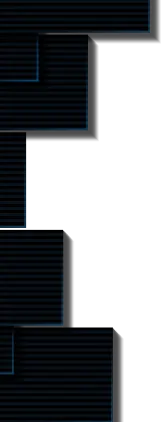Lobby - Home for Web3 communities
Author: Parag

Corporations were invented in the 19th century and have had over 200 years to develop processes and documentation to streamline operations. DAOs have existed for about five years and have some fundamental differences in how they operate that have ushered in the new DAO tooling industry. Lobby is working across the DAO landscape to make these organisations more efficient by providing them with the right tools.
Lobby is a Web 3 community intelligence platform, serving as a home for meeting notes, blog posts, and any other information that can be shared within a community. Lobby adds token gating, Q&A, and translations to an otherwise familiar knowledge base, enhancing the use case and lifetime of written content in Web 3.
Lobby also houses a wiki for knowledge about crypto, DeFi, and DAOs. It’s a home for surface-level knowledge of our ecosystem to help newcomers learn about the space from a comprehensive and community-run source. The wiki has already seen over 4,000 wallets contribute 2,500 articles
Lobby is the home for your web3 community. Onboard, coordinate, and govern with confidence, all from one place.
Feature List
1. Documents
The document is Lobby's core primitive. It's a home for an idea, concept, or event. Some examples of things to keep in a document are:
- Notes from one meeting
- A profile of team members
- Tutorial for your protocol
The overarching principle is that you don't want to put too much into a single document. Documents become powerful when you start linking them together and allowing your community members to go down a given rabbit hole voluntarily.
💡 Store your documents in a folder structure that makes it easy for contributors to find what they’re looking for.
2. Token Gated Access Control
Enables users to use the blockchain for documentation access control. Uses a combination of token thresholds and allows lists to moderate access to silos of information within your knowledge base.
Access Levels:
Lobby has four levels of access with cascading permissions. That means each role includes the permissions of the role above it.
- Read. People with read access can read the document's contents, as well as see articles in search results and in the page index.
- Write. People with write permissions can edit the content, folder, tags, and translations for a document.
- Moderator. Moderators can hide and unhide documents from the rest of the community.
- Admin. Administrators change role access for each folder, and administrators at the top level can modify role definitions.
3. Powerful Search Engine
You can ask Lobby a question and get an answer back in seconds. Search powered by GPT-3 means that you surface the best content-level matches.
4. Other Features:
- Language/Translation Support: The platform is multilingual and provides an interface for translators to organize and contribute to their web3 community
- Global Wiki - Alongside the flagship platform for web3 organizational knowledge, lobby also hosts a global, community-sourced web3 wiki. Complete with AI-powered search, learning about web3 is a breeze.
- Community Landing Page (new) - A home base for every web3 organization. Trusted community members can design their own landing page for the community and create icons on their home page, linking to other important places in your community (discord, snapshot, Twitter, etc.)
How Lobby works?
Any community can get onboarded to lobby in just three easy steps:
Projects Onboard:
Framework Ventures
- Sharing resources and recommendations with founders in their portfolio with a custom NFT and token-gating with Lobby
ShapeShift
- Expanding the reach of their community and products by translating documentation with Lobby
Twali
- Using Lobby to grant exclusive resources to their community of professionals who may be new to Web 3
Explore Lobby
1. From the landing page, you can ask a Web 3 question to the search bar

2. Find a place to contribute by using the community selector at the top of the screen (or add documents to your own personal workspace)

3. Create your own community wiki

4. From the homepage of a community, you can browse across documents. The ‘Global’ community houses the Web 3 wiki.
5. Type ‘e’ to switch to edit mode, or use the mode selector in the top left.
4. Documents can be grouped into folders
5. Connecting your wallet allows your contributions to be recorded on-chain. Your wallet/ ENS address gets embedded on the page as a contributor.
Community
Team:
Wilson Hobbs - Founder
Matthew Bern - Founding Engineer





Subscribe to receive Alpha!
Join 4.3k subscribers from renowned companies worldwide and get a weekly update in your inbox. Stay updated on the latest and finest projects and product updates.