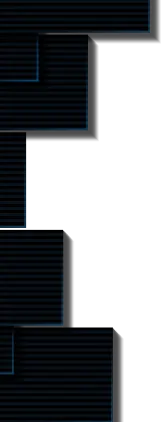Down the Rabbit Hole: LooksRare, a community-first NFT Marketplace
Author: Sidharth

LooksRare is a community-first NFT marketplace that actively compensates participants such as dealers, collectors, and makers.
LooksRare's smart contracts are custom-built within a modular framework that enables additional features to be rolled out over time – without compromising security.
LooksRare Exchange
It is a non-custodial exchange in which orders are subject to the approval of the tokens being traded.
A trade is a one-to-one exchange of an ERC-20 token for an NFT token (e.g., ERC-721, ERC-1155) with a particular amount and price. Trading fees might be in the form of a protocol fee or a royalty fee for each trade.
Stakeholders receive protocol fees, and creators receive royalty money (at each trade).
Here are the details regarding LooksRare total users, total transaction, and total volume:

LOOKS
The LooksRare coin ("LOOKS") is the LooksRare ecosystem's protocol token. On the Ethereum network, it is an ERC-20 token.
The LOOKS supply was pre-minted with 200 million tokens sent at the launch and has a 1 billion token supply ceiling.
0xf4d2888d29d722226fafa5d9b24f9164c092421e is the only valid LOOKS Token contract address.
Buying LOOKS
You'll require
- A wallet for cryptocurrencies (Such as MetaMask)
- ETH is used to pay for gas.
- Ethereum-based cryptocurrency (Preferably ETH or WETH, for low slippage)
Uniswap is a great place to start; here is how to do it:
- Connect your wallet to your browser.

2. Click "Select token" and type in the LOOKS contract address: 0xf4d2888d29d722226fafa5d9b24f9164c092421e, or just type "LOOKS" into the search box.

3. Now enter the amount of ETH (or WETH) you want to convert to LOOKS.
Creating Your Profile on LooksRare
Initializing Your Account
To begin trading on LooksRare, you must first set up your wallet.
- Go to the top right of the website and click the Connect Wallet option.

2. The next step is to select a wallet.

- Metamask is one of the first things that comes to mind when you think about it
- WalletConnect - If you're not sure which wallet you're using, WalletConnect is a good option.
Finally, look at the platform introduction to discover more about LooksRare.
Customizing Your Profile
- Go to your account page after connecting your wallet and initialising your account.
- Select Edit Profile from the drop-down menu.

- You'll now see various fields where you can personalise your profile.

- You can only set your profile picture to an NFT that you own. If you sell, trade, or move your NFT to another wallet, the profile image will be erased.
- You can create a username with up to 20 characters.
- Tell everyone a little about yourself in your bio.
- Put your social website here if you have one to share.
- Twitter will be available soon.
Buying a Fixed-Price NFT
You can begin the process of purchasing a fixed-price NFT by
- Select the option of "Buy Now."

2. When you click "Buy Now," a modal window will pop up. You'll have to decide the currency you'd like to pay in. WETH, ETH, or a combination of the two can be used to make a payment.

3. Finally, you'll be asked to confirm the transaction in your wallet. To complete the purchase of your new NFT, confirm this transaction.

A Collection Offer
With a Collection offer, you can apply the same WETH deal to all items in a collection with only one click. This implies that anyone who owns a piece from the collection can accept your offer. If a seller agrees with the collection offer, it will be automatically removed from the collection's other goods.
How to make a collection offer?
Go to the collection page that you want to see. CrypToadz will be used in this example.
- A button labelled Make Collection Offer can be found at the top of the collection page.

2. A pop-up window will display. You can now choose how much WETH you want to give out across the entire collection. Note that WETH can only be used to make a collection offer.

3. You can click the Make Offer button once you've confirmed the specifics of your collection offer.
4. You'll be asked to sign a message from your wallet at this point. Your offer will be live on the site once you've completed this.

Making an offer on an NFT
You can start the process of making an offer on an NFT by doing the following:
- Make an offer to begin the process.

2. When you click Make Offer, a modal window will display. Enter the quantity of WETH for which you want to make an offer. WETH is the only way to make an offer.

3. After entering the quantity of WETH, you'd like to offer, click Make Offer to see a confirmation. You'll need to confirm this activity with your wallet at this point.

Listing an NFT for a Fixed Price
- Select the NFT you want to sell in the top-right corner and click Sell. Ensure you're connected to the right wallet if you don't see the Sell button.

2. After that, a modal will appear. Click List Item after entering the price you wish to list your NFT.

3. If you're selling an item from this collection for the first time, the site will ask you to approve the collection for trading.

4. Approve should be selected. This should only be done once every collection. If you approve a collection once, you don't have to do it again unless you revoke it later.
5. Finally, you'll need to confirm the listing with a wallet transaction.

Accepting an offer on your NFT
You must go to the particular page for that NFT to accept an offer on your item.
- You'll be able to examine the list of offers that have been made after you've arrived at that page.
- On the offer, you want to accept, click Accept. This will kick off the procedure.

3. A modal containing the offer's details will appear. To confirm that this is the offer you want to accept, click Accept Offer once more.

4. To continue, you'll need to confirm this in your wallet.

5. A success notice will appear once the transaction has been completed, indicating that your sale was successful.

How to Set Up Your Collection
Connect to looksrare.org using the wallet that owns the smart contract for your collection by clicking the wallet symbol in the top right corner of the screen.
- To access the menu, click the profile symbol in the top right corner of the screen, then select "My Collections."

2. To change or create a collection, go to "Manage" and select it.

3. Decide on the royalties.

4. Royalties are paid instantaneously in WETH at the point of sale, so there's no need to wait or collect them manually. Looks Convenient (we won't go into depth because the labels are very self-explanatory).
5. Create your collection profile by filling in the Name, Collection description, and other details.

6. Create social media links for your collections.

7. It's finished!
Verification of Collection
The collection owner can seek verification from the collection page once it has acquired a volume of 250 ETH/WETH or more on LooksRare (excluding private sales).
A blue checkmark appears next to the names of verified collections.
This indicator indicates that a collection is genuine, high-volume, or otherwise noteworthy.
- Legitimate: Not maliciously or purposefully misrepresenting existing collections or soon to be collections, to deceive users for personal gains, such as duplicating the BAYC collection and pretending to be the BAYC team.
- High-volume: A cumulative all-time volume of 250 ETH or more on LooksRare, or 500 ETH across the NFT marketplace ecosystem (excluding private sales).
- Notable: Associated with a well-known public individual or group or otherwise culturally significant.





Subscribe to receive Alpha!
Join 4.3k subscribers from renowned companies worldwide and get a weekly update in your inbox. Stay updated on the latest and finest projects and product updates.