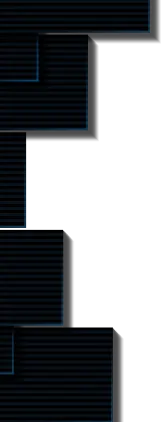How to access Dapps on mobile using Wallet Connect
Nirbhik

Web3 wallets are the gateway to the deep crypto rabbit hole. They make the accessibility of Web3 projects / dapps a lot easier. Wallets help you access your funds, transfers, buy & sell assets, and they are quickly adding more utility to your overall experience.
There are two variants of Wallets - Hardware & Software. But today, we’re gonna talk about - how to access Dapps on mobile using Wallet Connect + software wallet.
What is Wallet Connect?
WalletConnect is an open-source tool and a web3 standard that helps establish safe and secure communication between dapps and wallets. Web3 users are taking a real interest in decentralized applications after knowing the interoperability of WalletConnect. It uses a relay server to relay payloads that are symmetrically encrypted through a common key between the two peers. One peer initiates the transaction by displaying a deep link or a QR code, and the other peer approves it for completing the pairing.
It seamlessly provides an interoperable remote signing in experience between two platforms to exchange transactions on the blockchain. Walletconnect is working on creating an easy process for connecting wallets and dapps. The recent developments include a lot of improvements like multi-chain functionality, Decentralized messaging, Reduced Bandwidth and one-time pairing.
How to access dapps using Wallet Connect?
Here are the steps to access Dapps seamlessly using WalletConnect. We’re using Metamask for example.
Accessing Dapps using a mobile device
- Download and log in to a web3 wallet application on your mobile.
- Open a Dapp using your browser on mobile.
- Click on the connect wallet button.
- Select WalletConnect and select mobile.
- Select your wallet and Click connect on your wallet application.
Congratulations, you can now access Dapps through WalletConnect on mobile.
Accessing Dapps using QR code:
- Download and log in to a web3 wallet application on your mobile.
- Open a Dapp using your browser on the Desktop / Laptop.
- Click on the connect wallet button.
- Open your mobile wallet application, Click on WalletConnect in your settings and scan the QR code displayed on the Desktop.
Congratulations, you can now access Dapps through WalletConnect.
Access Rainbow wallet on Mobile
The rainbow wallet is currently available on the iOS store only, and it is in the beta testing phase for the android platform. Here's a simple procedure to access rainbow wallet on Mobile.
- Download and Install the Rainbow wallet from the IOS Appstore.
- Click on the get a new wallet button.
- It will then ask about the wallet backup on iCloud or manual. You can select anyone.
- Activate face ID for security.
- Copy the secret phrase and store it in a safe and secure place. Even if you lose your device or forget your account details, the secret phrase will help you reactivate your wallet.
- You are done! Go add some coins and start transacting.
Access Trust Wallet on Mobile
Trust wallet is another incredible wallet that lets users send and receive cryptocurrency.
Steps to get started:
- Download the Trust Wallet application from the Appstore or Playstore.
- Create your wallet
- Back up your wallet, copy the 12-word recovery phrase and store it carefully.
- Verify your recovery phase to create your wallet.
- Congratulations, you are now ready to interact with Dapps
Access Argent wallet on Mobile
Steps to get started:
- Download Argent Wallet on your Android or IOS device.
- Click on create a new wallet.
- Reserve a username for replacing the complicated crypto address.
- Add your email address and verify it.
- Enter your phone number and add the verification code received through SMS.
- Choose a passcode for your wallet and confirm it
- Congratulations! Your Argent wallet is created.
References
- Learn more about Wallet Connect here: https://docs.walletconnect.com/
- Wallet Connect supports: https://walletconnect.com/registry/wallets





Subscribe to receive Alpha!
Join 4.3k subscribers from renowned companies worldwide and get a weekly update in your inbox. Stay updated on the latest and finest projects and product updates.